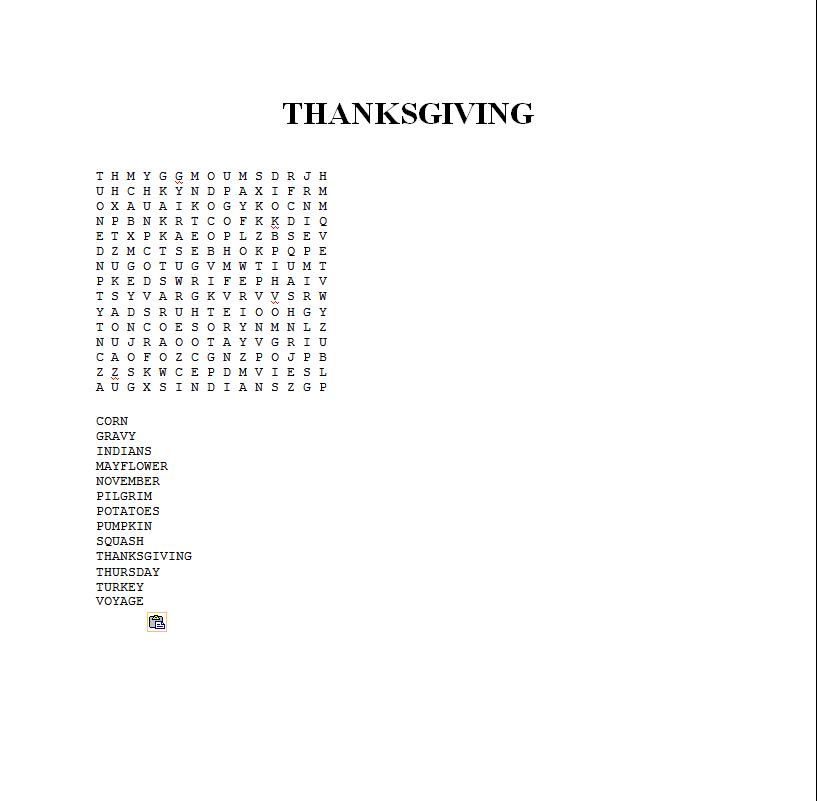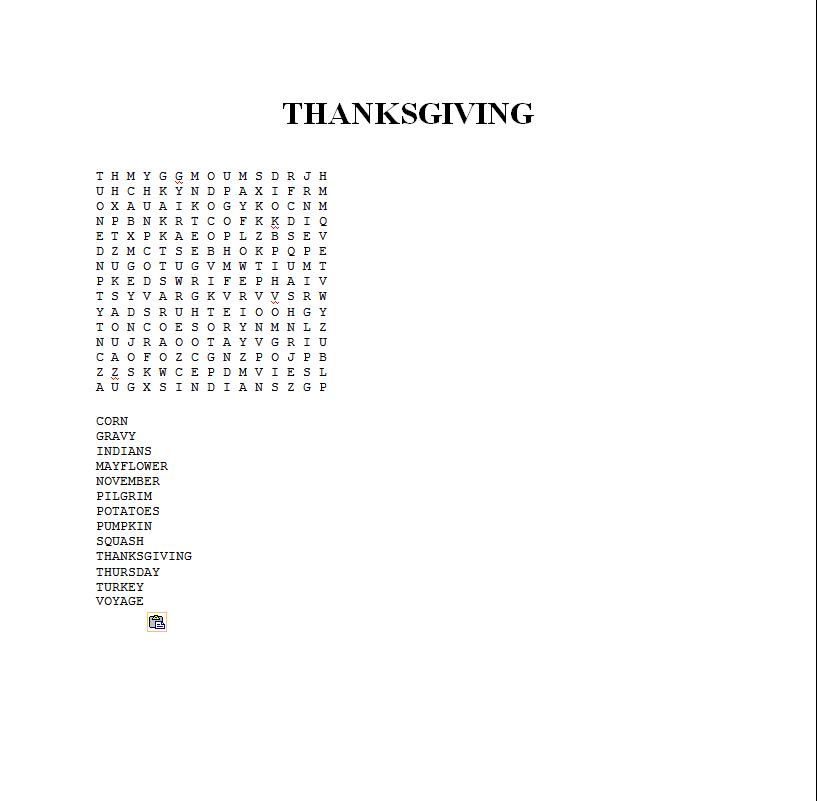Project 8# Puzzle Maker
This project consisted of groups of two. First we had to use a site online (puzzlemaker.com)
to find the type of puzzle we wanted.. We choose to use a
word search. Then we filled out all of the steps and clicked on
create my puzzle. After this we had copy and pasted the finished
product into microsoft word where we then had saved it as microsoft
2003. Furthermore we used the print screen button to put
the image on Word and then we put it in the program paint, this way we
could crop it. After this we put it into Nuv so we could add it
to our web page and use the image of it to link to the main page of our
puzzle.