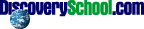Annotation #8
Annotation #8For this project we had to create a puzzle for students. We had a choice of many different types of puzzles and were allowed to creat our own. We could create our own title for the puzzle, the words we wanted in it (or the phrase), and the kind of puzzle. The program from DiscoverySchool.com created our puzzle for us after we typed all this information in. We then used Microsoft Word and put our puzzle in there. We also used Microsoft Paint so there was a smaller image on this page now, so that you can click it to see the larger image. Nuv was used to create this annotation page, along with WS_FTP to publish our work. Students would enjoy using this to create their own puzzles maybe for classmates or even to challenge their teacher! They too can pick what topic they want and the words to wish to use. It's also helpful for teachers to challenge their students. By using this program to create puzzles, our students can use them as past time activity.
Click the puzzle below