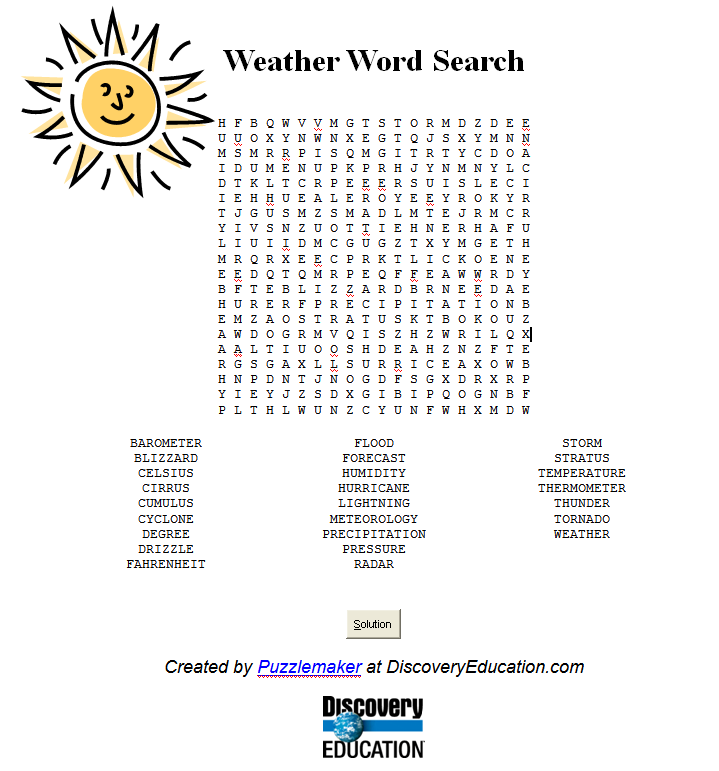*...Project #3...*
Annotation
I created a Weather Word Search using PuzzleMaker from SchoolDiscovery.com and I used ideas
for my word list from Discovery
Education. This project helped me to learn how to use a few new features I
did not know how to use before. On Microsoft Word, I learned how to link a word
or image to a website and I learned how to use the print screen feature on my
key board.To start project 3 I had to first make a word list i thought was interesting. Second
I used the puzzle maker on school discovery to make my own puzzle. Then I
copied and pasted my puzzle onto Microsoft Word. Here I was able to make my
word list into three columns so that it fit onto the page better. I then saved
it as a doc. file into my flash drive. After that, I use the screen shot
feature and pasted the image of my puzzle into Microsoft Paint where I cropped the
image and saved it into my flash drive. After that was all done, I started
making my page using NUV. I published my page using WS_FTP LE 6.0. Now that I know how to make a word puzzle, in the future I can
make many more for my future classes.
You can see and print my puzzle by clicking on the image below.