For project #6
we were required to create a brochure that was either educational or
related to a school event. To create this brochure used the program
Microsoft Publisher. Here we first had to pick a template to use. Then
we could be creative and create our own brochure. I did my
brochure on an after school roller skating party. This brochure was
created for the students in an elementary school, to advertise an after
school activity. After I was done creating my brochure; I copied the
image using the print screen and pasted it into paint. Here I edited
the photo and pasted into my portfolio. I then created a link to
publisher, where my brochure is located.
As a future teacher, this is a great tool to use to facilitate children's learning. The teacher may create a brochure on a lesson that is being taught, for the children to look at. Also a teacher can have the students produce their own brochure on a topic in which they are learning in class. This is not only a great way for the students to learn, but it is also a way for a teacher to evaluate the students understanding of a topic.
Link to Brochure:
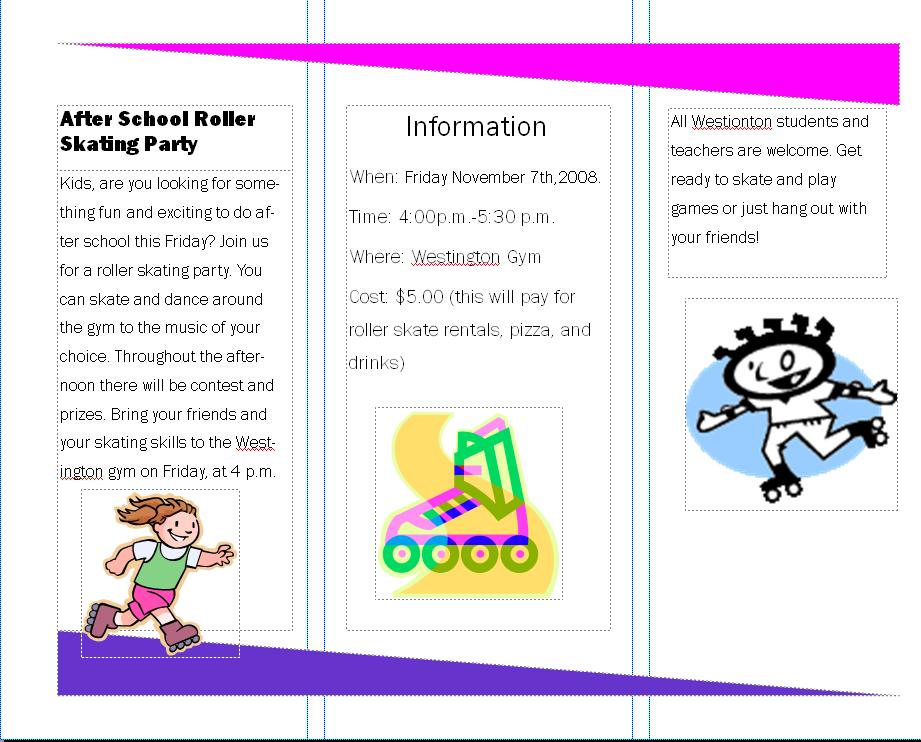
As a future teacher, this is a great tool to use to facilitate children's learning. The teacher may create a brochure on a lesson that is being taught, for the children to look at. Also a teacher can have the students produce their own brochure on a topic in which they are learning in class. This is not only a great way for the students to learn, but it is also a way for a teacher to evaluate the students understanding of a topic.
Link to Brochure: