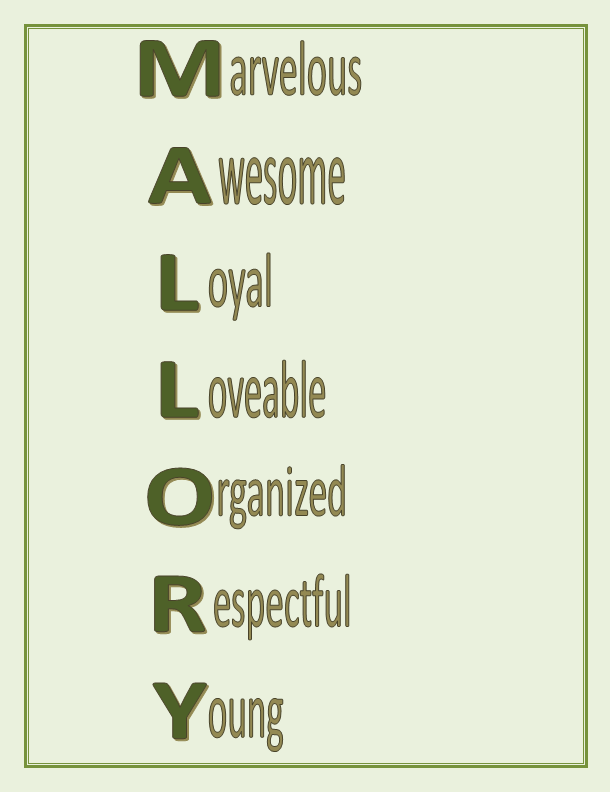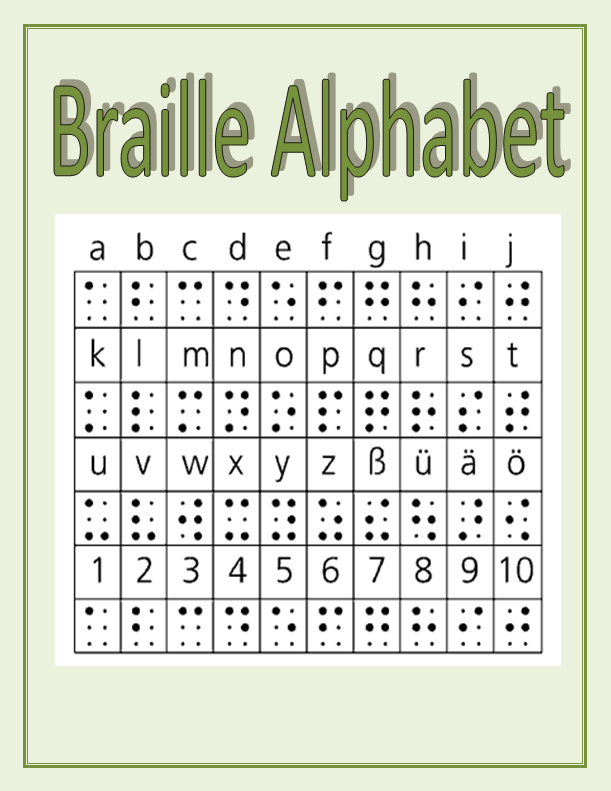| Project 4 |
Microsoft Word Project (Optional)
Project 4
(Microsoft Word Project) was an individual project. The purpose of this project was to create a
WordArt acrostics and an educational handout which contained a border and a shading
and fill effect. I used Microsoft Word
to make these projects, and I learned how to use word art. Once I created these projects on Microsoft
Word, I took a screen shot of them, and pasted the screen shots onto
paint. I then cut out the images, and
saved them into mu EDU314 folder. Next, I
went to Nvu and uploaded the photos onto my project 4 page. Then, I liked the images to their
corresponding file in Microsoft Word.
Once I finished creating my page on Nvu, I published my pages to my e-portfolio
using WS_FTP. These projects will be
useful for me as a future teacher because I will be able to teach students how
to use the new Microsoft Word as well as how to insert word art. In addition, I will be able to integrate
technology into my classroom curriculum, which will engage students.
Click on the images to view them in Microsoft Word!
|
For the
WordArt acrostic, I created a poem using my name. I used Microsoft Word, paint, Nvu, and WS_FTP
to create my acrostic poem. This project
will be great for me to use in my future classroom because I will be able to
integrate technology into a Language Arts curriculum. |
For the educational
handout, I decided to use the Braille alphabet.
I found the image of the Braille alphabet through a yahoo images search. I used Microsoft Word, paint, Nvu, and WS_FTP
to create my educational handout. This project
will be great for me to use in my future classroom because I will be able to create
educational handouts that are appealing and engage students.
|