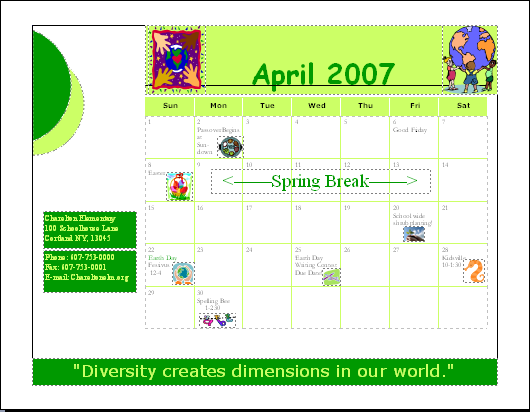Project # 6
Project # 6 had us working in
partners with Microsoft Publisher. We were to create a newsletter
and a calendar. In my group we chose to focus on the month of
April, mainly Earth Day. We chose Earth Day because it is less
controversial than Easter and Passover. This was a beneficial
project for us because it allowed us to explore Microsoft Publisher.
Microsoft Publisher has many templates that I can use in my
classroom. I can utilize the calendar and the newsletter
templates to inform my students' parents and guardians.
Here are some useful sites:
1. http://office.microsoft.com/en-us/training/CR061832741033.aspx
2.
http://www.learnthat.com/courses/computer/publisher2003/
3. http://www.softwaretrainingtutorials.com/ms-publisher-2003.php
Newsletter
(Link to a large scale of the newsletter)
In our newsletter we included many key ideas of Earth Day. We had
the Earth Day Pledge and other activities all based around Earth
Day. We made sure to include our schools information, phone and
fax number, address, and website address. We had brief
explanations of festivals that were going on in the community, our
annual spelling bee, and an Earth Day writing contest. In our
newsletter we let parents/guardians know that volunteers were needed
for planting shrubs and in the classroom.
Our pictures in our newsletter were from Microsoft Clip Art and
Google.com. The pictures are there to enhance our focus of Earth
Day and students, parent, or teacher involvement.
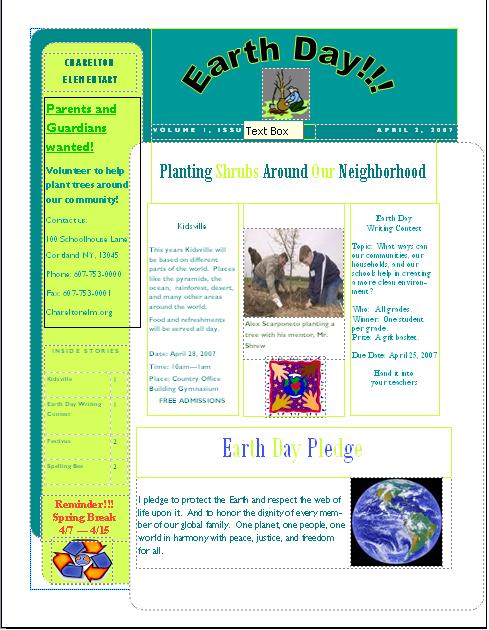
Calendar
(Link to a large scale of the calendar)
In our calendar we again focused on Earth Day. We made sure to
label important days (Passover, Easter, Festivus, Kidsville, Earth Day,
Spelling Bee, Writing Contest Deadline, and Shrub Planting). The
calendar also had our schools important information like phone and fax
number, address, and website address. Pictures were also added to
our calendar for all of the important days listed above on the day that
the activity will occur. Other pictures were added to the outside
of the calendar part to show the Earth Day theme of April.
Microsoft Clip Art and Google.com images were utilized for the
pictures in this calendar.
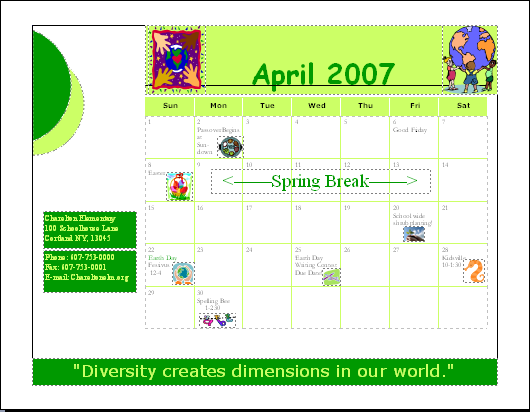
Project # 6 will be very helpful when I become a teacher. It
allows me to use basic templates and add my own specific touches to
them to have it become specialized for my classroom. Both the
newsletter and the calendar are very good pieces of information that
can be sent to parents to let them know what is going on in the
community and in the classroom.