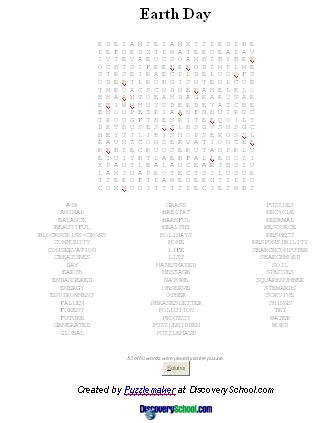Project # 7
For project # 7, I used Puzzle Maker
to create this word search puzzle. The vocabulary that that was used
for this Earth Day word search was generated on the Puzzle Maker
website. There was a link, which allowed you to choose a specific
topic, I chose Earth Day. The list was generated for me and I was
able to choose which type of puzzle I wanted to create. It was
only a few clicks and I was able to create a text version of my word
search puzzle. The vocabulary was copied and pasted into the
correct section in the creation process. The word search was
created on the Puzzle Maker page and I was able to copy and paste it
into a paint document to formate it and save a miniature picture of the
puzzle. Then, a word document was created and the puzzle was copied and
pasted into this document. This was to create columns and a
larger view for anyone to see.
Puzzle Maker is a great thing to have, because it is
easy to run and can be originally made for your convenience.
Click on the picture to see a larger view of the Earth Day word search.