Home
About Me
Projects
Reading Assignments
Resume
Teacher Education Links
Resources
SUNY Cortland
EDU 314
Multimedia Portfolio
"The object of education is to prepate the young to educate themselves throughout their lives."-Robert Maynard Hutchins
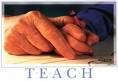
For this project, I learned how to make a puzzle from www.puzzlemaker.com. More importantly, I learned how to take this puzzle I created from the internet, and put it onto a Microsoft Word Document, then onto a Paint document, and finally into Composer, so I could make an image for a link, as seen below. For this project, I first simply followed the instructions on the puzzle maker. I chose to make a "Double Puzzle" because I enjoy doing these myself. I chose a Thanksgiving theme to relate with the time of season.
After it was completed on the website, I had to copy and paste it into a Word Document. After I saved it to my flash drive, I took a picture of it with the "print screen" key on the upper right-hand corner of the keyboard. I pasted it into a Paint document, and then cropped what I needed and saved it as a Jpeg file on my flash drive. Finally, I linked it to Composer, as seen below, and made the link work, so you can click below to visit the full Microsoft Word Document with the puzzle.
Click below to try The Thanksgiving Scramble!