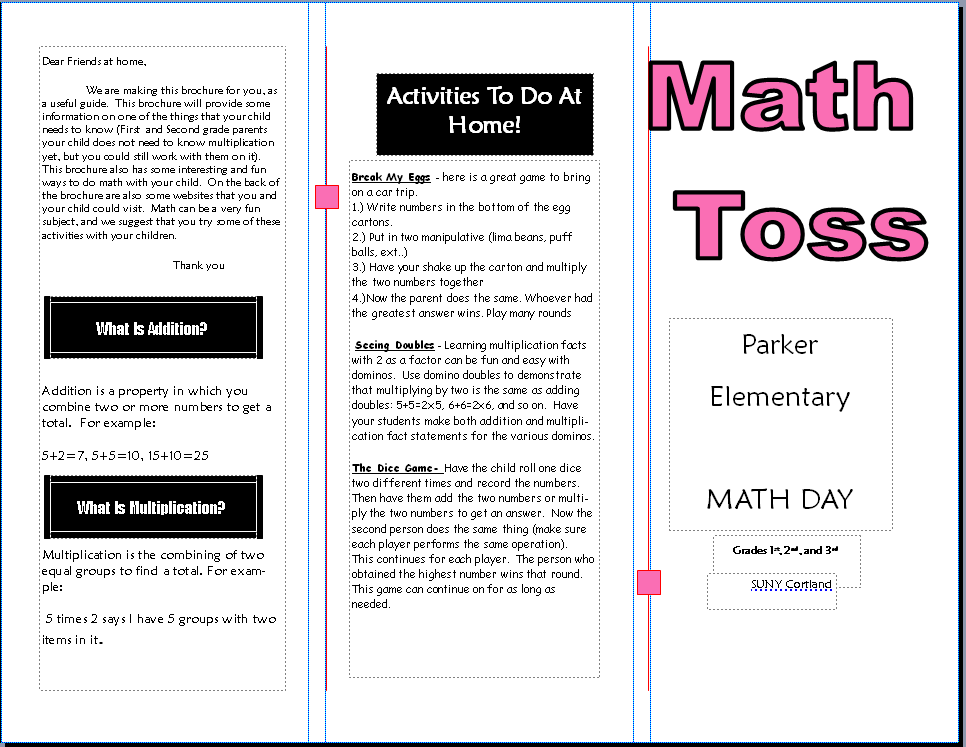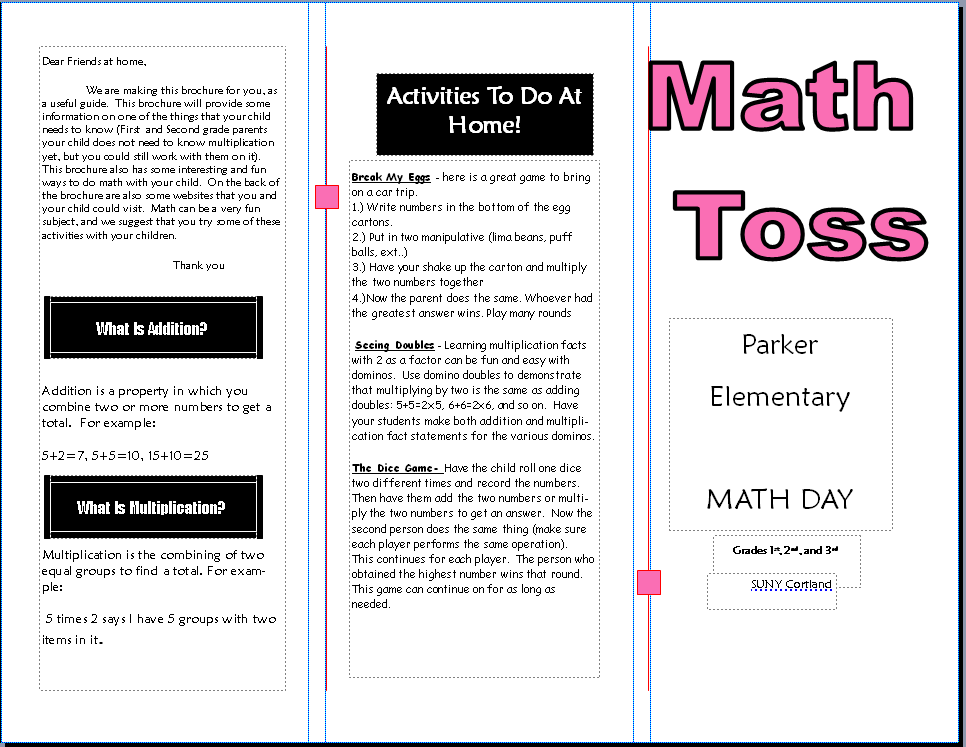*Project 6: Microsoft Publisher*
For this project we had to create a brochure related to an activity
with teaching. We used MS Publisher for this projects,
since it is best to create a brochure. Being able to use the
desktop publishing program Microsoft Publisher will enables you to
create eye-catching calendars, newsletters, flayers, brochures and
programs. Publisher 2003 complements writing and learning activities in
your classroom and can help you expand the visibility of your
class/school events and activities. Creating a brochure such as
this will be helpful for a number of projects in the future. A brochure
serves as a quick and easy guide for information. Making it visually
appealing is also helpful for prospective readers. Getting comfortable
with this program can definitely help me in the future as an educator
and serve as a good communication link between myself and the parents.
This was a very easy program to work with and easy to use.
This would be good for children to work with in higher grade
levels. Creating a brochure such as this will be helpful for a
number of projects in the future. A brochure serves as a quick and easy
guide for information. Making it visually appealing is also helpful for
prospective readers. Getting comfortable with this program can
definitely help me in the future as an educator and serve as a good
communication link between myself and the parents.
Click below to view the whole Brochure!