For project #3, we used a new application to apply to our website. We created puzzles with the help of Puzzlemaker from Discoveryeducation.com. Although I have used Puzzlemaker in the past, I learned a few different things I could do with the puzzles. After creating our puzzle, we used Microsoft Word and Microsoft Paint to alter the puzzle through the "print screen" on our keyboards. I have never used the "print screen" key so it was interesting and kind of neat to see how it works similar to a 'copy and paste' idea. I will definetely use Discoveryeducation.com in the future for a multitude of resources. I will facilitate this in the future by creating puzzles of different types of topics the children are learning.
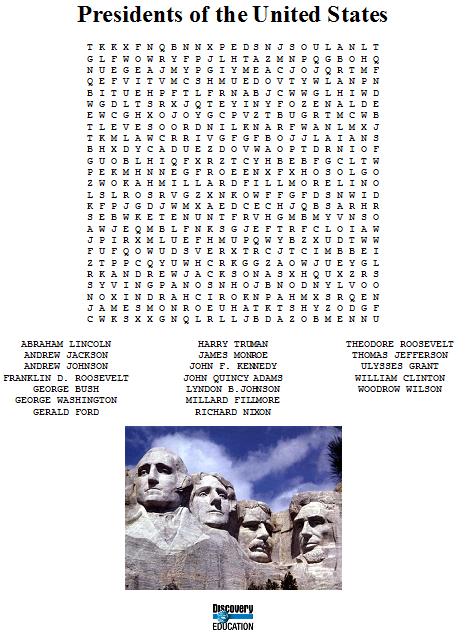
Home :: Projects :: About Me